How to remove GIF backgrounds to use in Canva
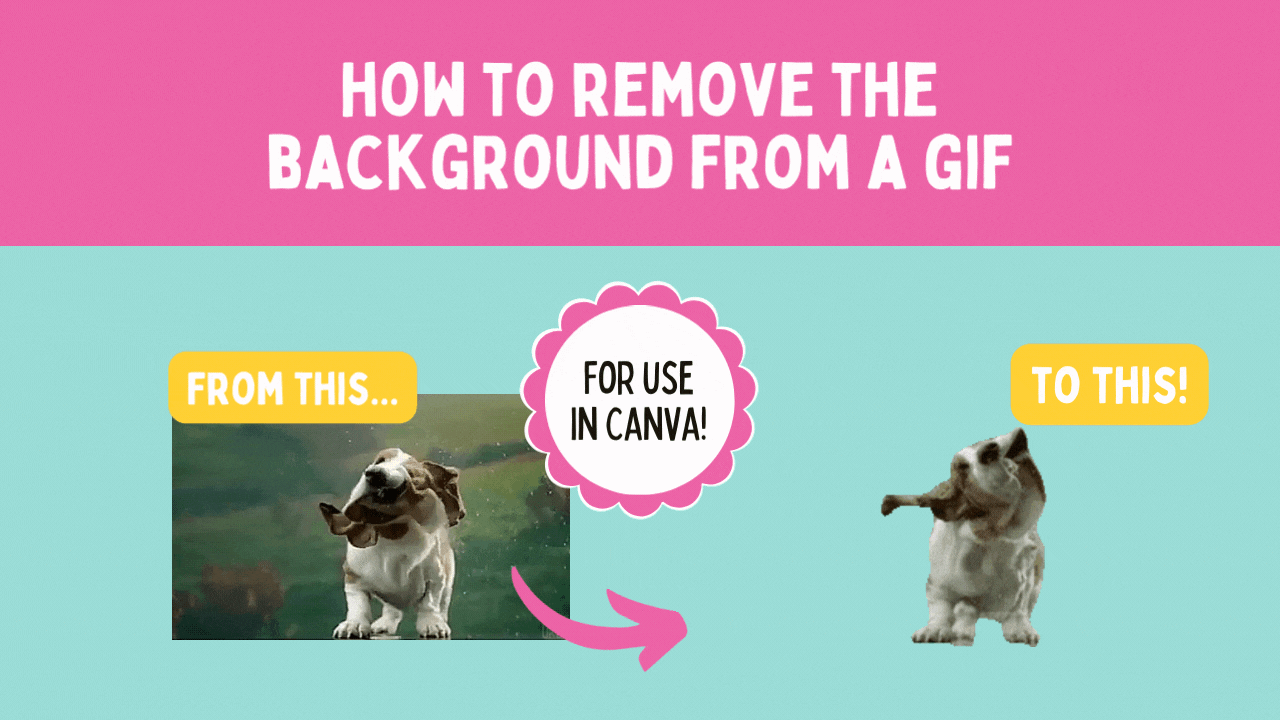
Learn how to remove the background from GIFs with a click of your mouse and upload to Canva! It is super quick and easy to make your own GIPHY stickers and import them into your Canva designs. This method uses free online resources- no expensive software. It only takes a couple clicks and voila, you're done!
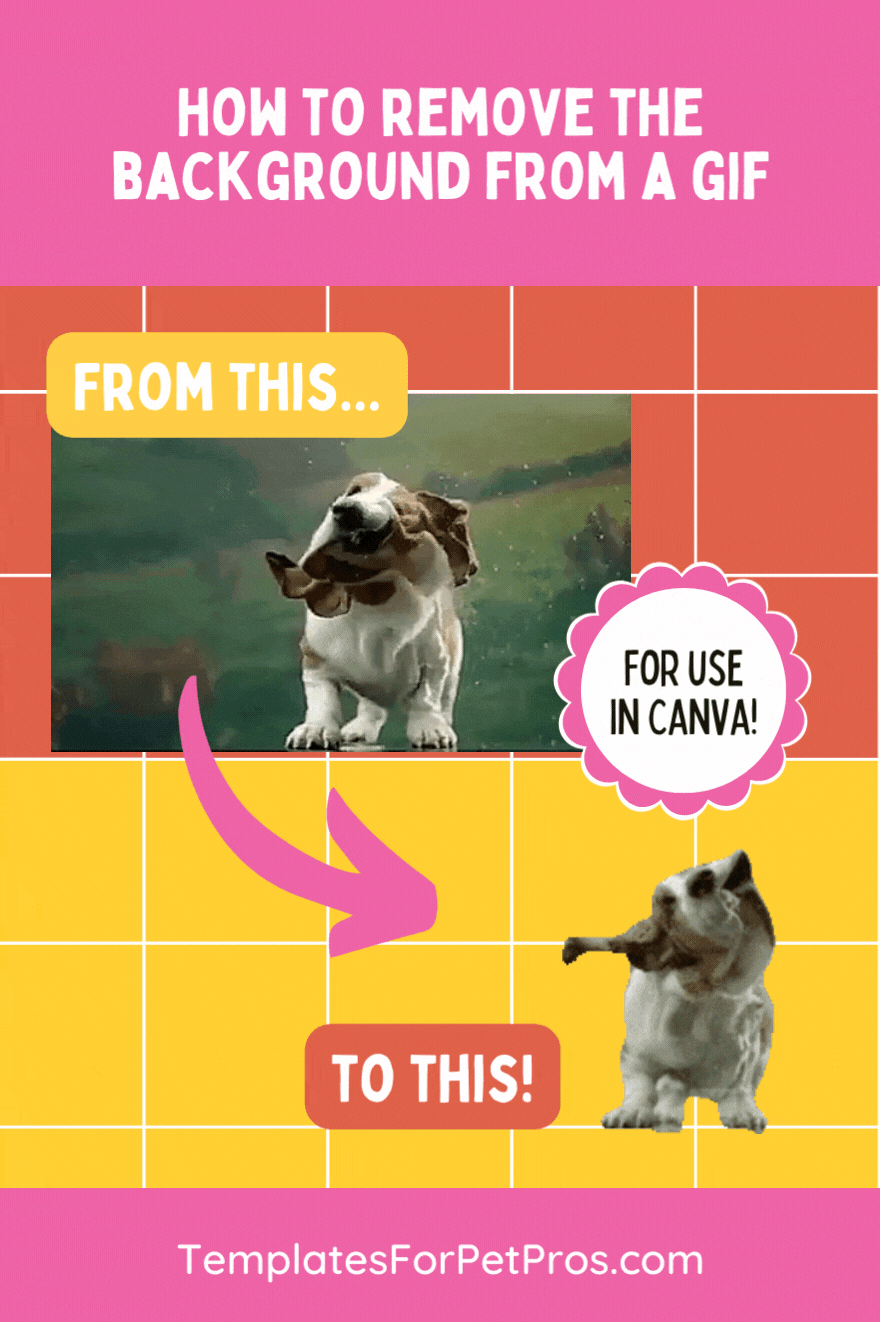
Why use GIFs?
GIFs are hot on Instagram right now, and for good reason! They draw the eye of the viewer so it's help grab attention, plus with Instagram's new push of video content , using a GIF can turn a static post into a video post. That means more eyes on your post!
Turning a GIF with a background into a sticker GIF
A GIF sticker is a GIF that doesn't have a background. You can find these with Canva by searching the GIF section (find this on your sidebar, you may need to click "more", then choose GIPHY. When you search, include "sticker" in your search terms to pull up GIFs with no backgrounds.
Sometimes you can't find a sticker GIF, so you'll want to make one. You can do this free at Unscreen.com. Here's how:
- Upload your own file or choose a GIF from the search box.
- GIFs with solid/simple backgrounds work best.
- Choose the GIF you want, then click download.
- Drag the GIF onto your design in Canva (or upload using the upload button).
Watch the video
View this post on Instagram
Own a dog brand?
Get Canva tips to level up your small dog business straight to your inbox plus get 10 templates to try when you join the waitlist.

